Next-Generation Reverb
Convex Audio’s Atrium is an acoustic space simulation plug-in that delivers realistic and immersive sound experiences with minimal effort and maximum customisability.
Atrium’s intuitive interface enables you to create a virtual acoustic space and position your sounds and the listener according to your ideas in a matter of seconds. Atrium’s acoustic simulation engine creates an immersive and realistic representation of your room and positions, including the general room impression, accurate stereo positioning, as well as depth perception.
Click here to watch our showcase videos.
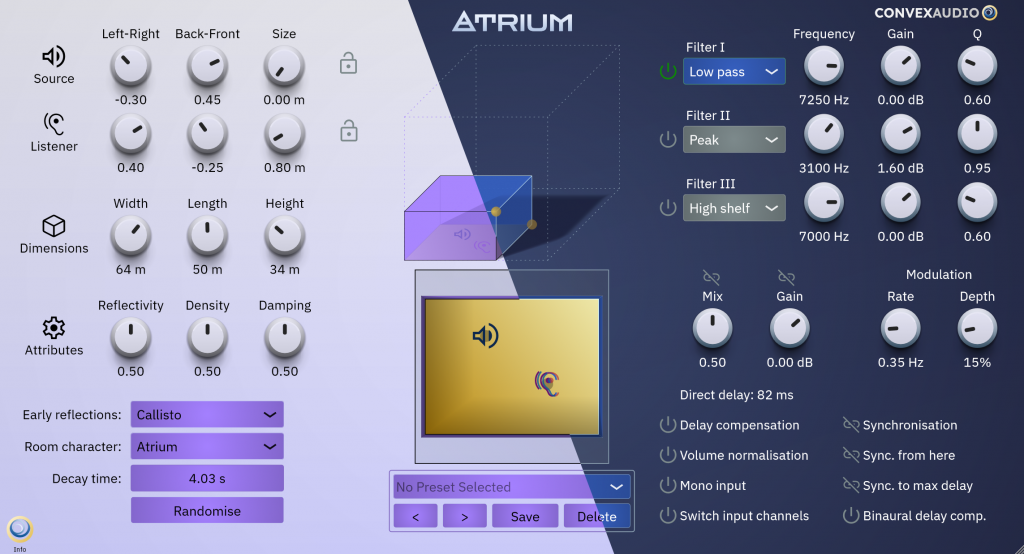
Try out Atrium for yourself by running it in the new demo mode.
Why Atrium?
Atrium offers the perfect mix of a high-quality realistic-sounding reverb, easy usability and maximum customisability. Atrium also offers advanced features such as cross-instance synchronisation and more.
Most importantly: Atrium provides a holistic solution to reverberation, stereo positioning and stereo width, as well as depth perception. No combination of panning, stereo positioning tools and conventional reverbs create such a convincing stereo field, room impression, and depth perception as Atrium.
Dive in deep with our comprehensive documentation.
Room Creation
Creating your custom acoustic space is easy:
Drag the room to your desired size, position the audio source and listener, and enjoy the result that accounts for the stereo positioning information and stereo width, as well as depth information.
Use the advanced controls to sculp the sound further and make it uniquely yours, or try some of the supplied presets.
Synchronisation
Thanks to Atrium’s Synchronisation feature, it is incredibly easy to place multiple instruments or other sound sources into the same room. Use it to quickly and intuitively create a realistic and holistic room impression, including the sense of both direction and depth for each individual instrument. It’s a big time-saver for more complicated setups and gives you a great overview at all times.
Simply add an instance of Atrium to each sound source that you want to place into your room and click the Synchronisation button. Enable Sync. from here in the instance you want to work from, and the room configuration will be synchronised across all Synchronisation -enabled instances. Keep track of up to 16 synchronised instances via the 2D room representation.
Additional features
• Multi-level Preset Manager that comes with a variety of great-sounding rooms of different shapes and sizes.
• Resizable GUI to accommodate different screen sizes and preferences.
• 3 parametric filters for colouring and resonance control, as well as reverb pitch modulation for more creative purposes.
• Randomise button for instant inspiration and experimentation.
• Self-documented user interface. Hover your mouse over any control element and a tooltip at the bottom of the screen gives a brief explanation of what that control element does.
• Control over early reflections, various room attributes, and more!
Due to its flexibility and ease of use, Atrium fits into any workflow and is suitable for any project that wants a high-quality reverb or accurate stereo positioning. Whether it is music production, sound design for film and games, post-production or anything else that involves audio processing. Atrium delivers a great sound, quickly and easily.

For questions and more information regarding Atrium’s features and functionality, check out Atrium’s Documentation here or contact us. We also have explanatory videos as well as more showcase videos on our social media pages, that are linked to below.
Testimonials
Here is what some of our customers think about Atrium:
“Great plugin! I’m loving how realistic the space it creates is. I have not heard anything like it and I have tried many different reverb plugins. What’s most noticeable is how well the space combines with the original signal—this must be a post-production mixer’s dream come true.” – majoraxis on Gearspace
“Must say that I’m impressed, to say the least. It worked as expected in Logic and the fact that you can see what’s happening with all instances is deeply appreciated. Congrats for what you’ve achieved with this software, this is amazing!” – Yan
Showcase videos
Check out our instructional videos and more of our content on social media:
(Note: If you are not sitting in a professional listening environment, headphones are strongly recommended.)
Acoustic guitar loop in randomised rooms and positions:
Drum loop #1 in medium sized rooms:
Drum loop #2 in small rooms:
